VLC-Navigation There are several ways to navigate through the courses and the activities they contain. In addition to using the respective titles of the individual activities as hyperlinks, the textual content offers content-sensitive hyperlinks. The function of these
hyperlinks is indicated by the cursor shape:
| a. |
 |
Open/load an additional activity |
| b. |
 |
Open/load additional information |
| c. |
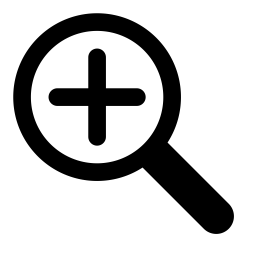 |
Pass question to Chatbot |
While in a) the new content replaces the old one in the browser window, in b) an overlay is generated which can be closed via the [x] symbol. c) passes a question to one of the VLC chatbots who answers the question.
In some cases, the mouse symbol indicates that further information can be retrieved by moving the mouse cursor over an image or a text:
| d. |
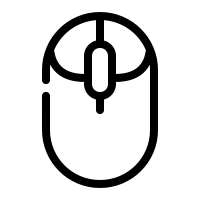 |
Apply mouse over |
| 